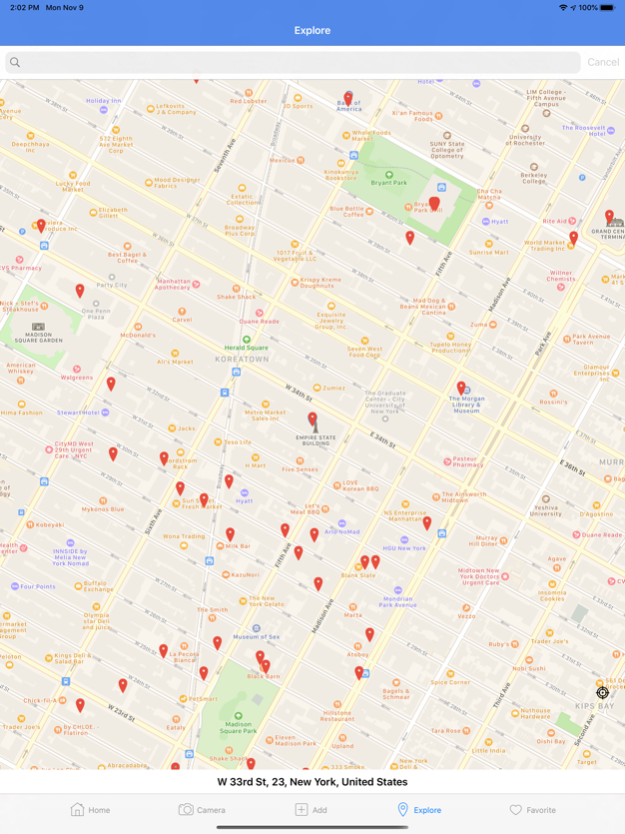Labyl 2.4
Continue to app
Free Version
Publisher Description
LABYL (Learn About Buildings you Love) is an award winning architectural wayfinding app developed by NDNY Architecture + Design (http://ndny.co/LABYL.php) that will allow you to explore the built environment in New York simply by taking a photo. The app includes some of the most popular neighborhoods and destinations such as Chelsea, West Village, the Highline and lower Manhattan. With over 500 buildings in the database the app will provide reliable results for queried buildings including information on the history, the architect and helpful links to learn about the project in more detail.
Labyl is simple to use and is a powerful tool for tourists, students, architecture enthusiasts and professionals interested in heuristic adventures. Labyl strives to make New York’s architecture accessible to all.
LABYL lets you
- Identify interesting architecture simply by taking a photo
- Learn about the history of the buildings, the design team and year of construction
- Dive deeper into each building by exploring external links
- Save your favorite buildings so you can access them later at your leisure
Labyl was recently awarded "Technological Innovation of the Year" at the NYC Construction Awards (https://www.newyorkconstructionawards.com/winners/) and has been shortlisted for an award by the Society of American Registered Architects (http://www.sarany.org/2018-design-awards-winners)
Oct 31, 2022
Version 2.4
Resolved bug in the home page view.
Map Features Improved.
Improved Map Search Function
About Labyl
Labyl is a free app for iOS published in the Recreation list of apps, part of Home & Hobby.
The company that develops Labyl is Ananth Sampathkumar. The latest version released by its developer is 2.4.
To install Labyl on your iOS device, just click the green Continue To App button above to start the installation process. The app is listed on our website since 2022-10-31 and was downloaded 0 times. We have already checked if the download link is safe, however for your own protection we recommend that you scan the downloaded app with your antivirus. Your antivirus may detect the Labyl as malware if the download link is broken.
How to install Labyl on your iOS device:
- Click on the Continue To App button on our website. This will redirect you to the App Store.
- Once the Labyl is shown in the iTunes listing of your iOS device, you can start its download and installation. Tap on the GET button to the right of the app to start downloading it.
- If you are not logged-in the iOS appstore app, you'll be prompted for your your Apple ID and/or password.
- After Labyl is downloaded, you'll see an INSTALL button to the right. Tap on it to start the actual installation of the iOS app.
- Once installation is finished you can tap on the OPEN button to start it. Its icon will also be added to your device home screen.